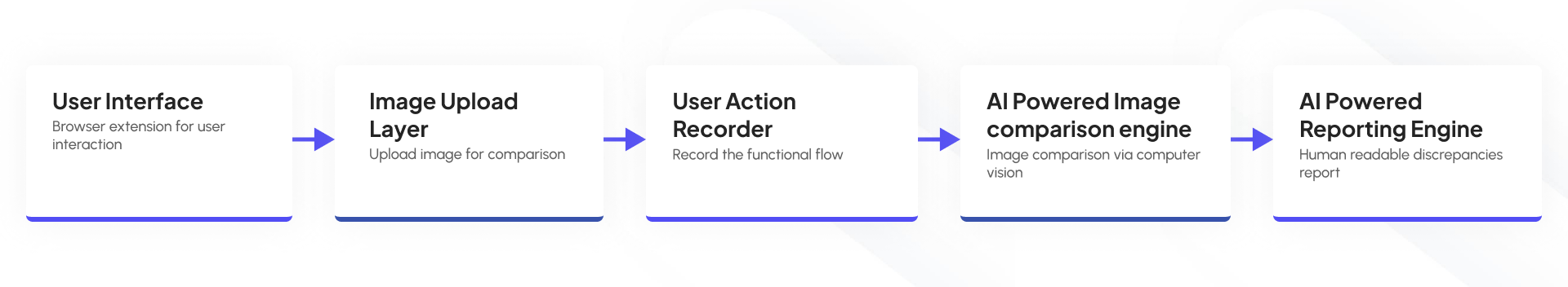What Enables Seamless Visual Testing on ArgosVision?
Automated Screenshot Capture
Capture screenshots of different builds automatically, eliminating manual tasks.
Intelligent Image Comparison
Leverage AI-powered image comparison to identify visual regressions with ease.
Seamless File Compatibility
Supports common image formats (PNG, JPEG) for effortless integration.
Direct Build Comparison
Compare screenshots from different builds side-by-side without manual uploads.
Intuitive UI for Everyone
Enjoy a user-friendly interface for easy screenshot management, comparison initiation, and clear result visualization.